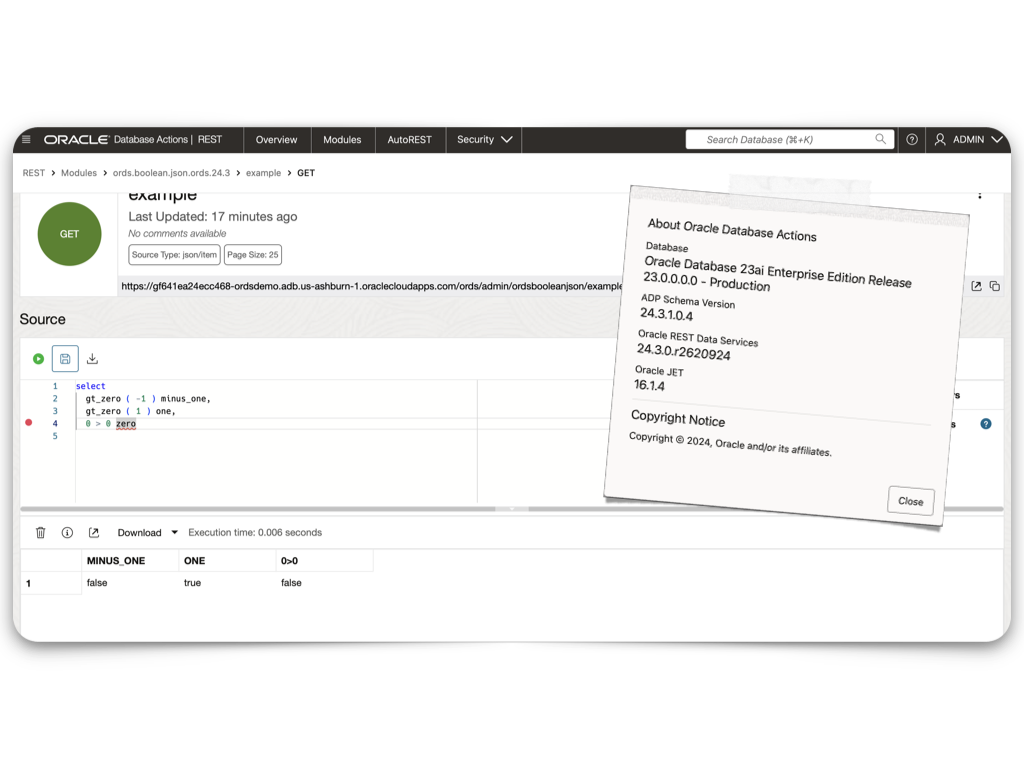Tag: new version
-
ORDS 24.4 Release Highlights
So what even is new in ORDS 24.4? How about an abbreviated list of some fan favorites? Pre-Authenticated endpoints Using the new ORDS_PAR PL/SQL package, users can create, revoke, issue and set tokens and token life for specific resources. Your REST-enabled schema will automatically have access to this new feature in 24.4. You can execute…
Written by
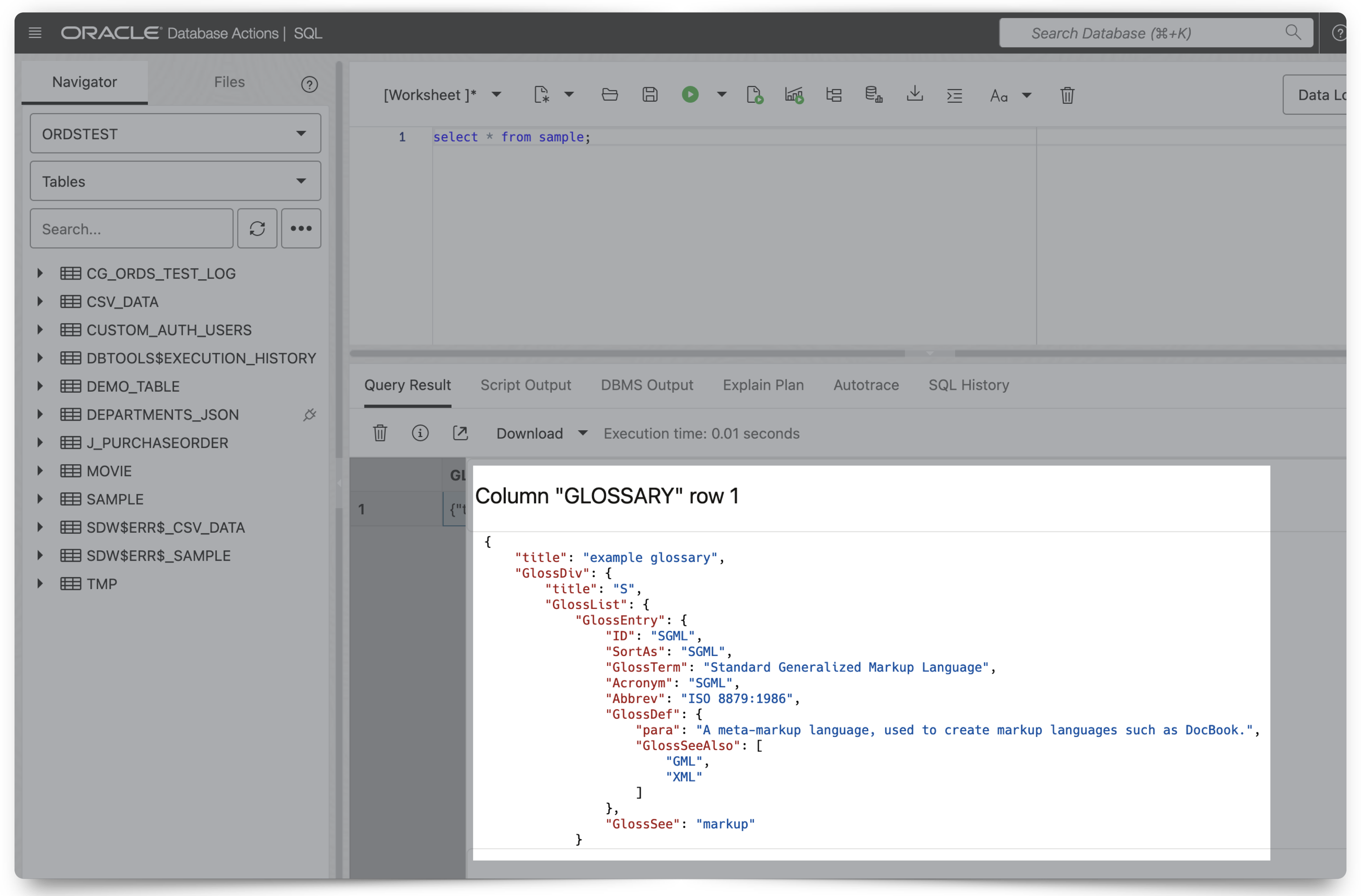
-
ORDS 24.3 Release Highlights
Overview There’s plenty to talk about in this release. However, I’m most excited about the performance improvements, ORDS sample applications, and documentation changes. Read on to get the whole story. Enhancements API Performance REST API responses from either AutoREST or customer based modules could see as much as a 30% improvement in response times. About…
Written by