Recently Jeff and I were invited by the Oracle Developers and Developer Relations teams to do a walkthrough of a LiveLabs workshop, “How to Build Powerful and Secure REST APIs for Your Oracle Autonomous Database.”
We spent about 90 minutes moving through selected labs in the workshop. Luckily they recorded it for us; you can watch it in all its glory here.
If that video piques your interest, I encourage you to complete the workshop since it provides an excellent overview of Oracle REST Data Services APIs — specifically when working in Database Actions (in the Oracle Autonomous Database).
About the workshop
The workshop consists of seven labs, but labs 3-6 were the main focus.
We also wanted to highlight the two ways a user could create Oracle REST APIs in Database Actions (formerly SQL Developer Web). You can jump right in with auto-REST enabling or get creative by building your Resource Modules > Templates > Handlers.
Workshop highlights
I won’t walk through the labs in detail here, but what I will do is highlight areas that:
- Were cool/worth revisiting, or
- Have (or continue to) helped speed up my productivity in Database Actions (and through association with the Autonomous Database)
The videos are queued up to the related topic.
Lab 3
Lab 3 walks you through connecting to an Autonomous Database with Database Actions. From there, you create a table from a CSV file. And finally, you’ll auto-REST enable the table with simple mouse clicks.
Data Loading
I’ve found no less than three GUI-based ways to load data in Database Actions.
Auto-REST enabling
We are using mouse clicks for auto-REST enabling database objects in the Oracle Autonomous Database.
Show Code toggle
The new “Show Code” toggle switch in Database Actions.
This feature isn’t limited to the SQL Worksheet; it's found across Database Actions!
cURL command options for your environment
cURL commands now provide Power Shell, Command Prompt, and Bash examples.
Lab 4
Lab 4 walks you through using a Batch Load API for loading two million+ rows into the table you previously created (in Lab 3). We also make a SQL procedure and later use PL/SQL to simulate a REST API call to the table.
We briefly discussed the Cloud Shell and Code Editor (both in Oracle Cloud Infrastructure). Click the links to learn more, they are free and included in your OCI tenancy 😀.
Graduating from auto-REST
A short discussion on when and why you may want to move away from auto-REST-enabled Oracle APIs to more customized Oracle REST APIs.
Lab 5
In Lab 5, you use Database Actions and the REST console to build a REST API using a parameterized PL/SQL procedure and SQL statement. We do this manually in the previous lab but then REST-enable it here (this is a continuation and refinement of the last lab).
Bind variables in a POST request
ORDS docs on Bind variables.
This continues to confound me, so if you are in the same boat as me and you want me to do some more dedicated posts on this, let me know!
Lab 6
The goal of this lab was to educate you on Roles, Privileges, and OAuth 2.0 Client Authentication. Unfortunately, we ran out of time and had to speed through this final section. However, I did show off some of the OpenAPI functions within Database Actions.
OpenAPI Specifications
Specifically, we reviewed how you can view your Resource Modules in the OpenAPI view (displayed as a Swagger UI implementation). And view/execute handlers to observe their responses.
We also mentioned how you can export a Resource Module in either PL/SQL code or the OpenAPI JSON code.
I suspect you should be all set to complete this workshop (located here). But why stop the fun there? We have some other LiveLabs workshops that might interest you, too. You should check them out!
Our other LiveLabs workshops
- Oracle Database CI/CD with SQLcl and Liquibase
- How to Build Powerful, and Secure REST APIs for Your Oracle Autonomous Database
- Choose your Own JSON Adventure: Relational or Document Store
- Expanding Oracle REST Data Services into Oracle Cloud Infrastructure
- Develop Python Web Apps with Oracle Autonomous Database Low-code REST APIs
The last workshop on the list is our newest one! So if you do attempt it, feel free to create an issue for enhancements (or if anything is unclear and needs updating) on my GitHub repository 😊!
That’s all for now, but first…
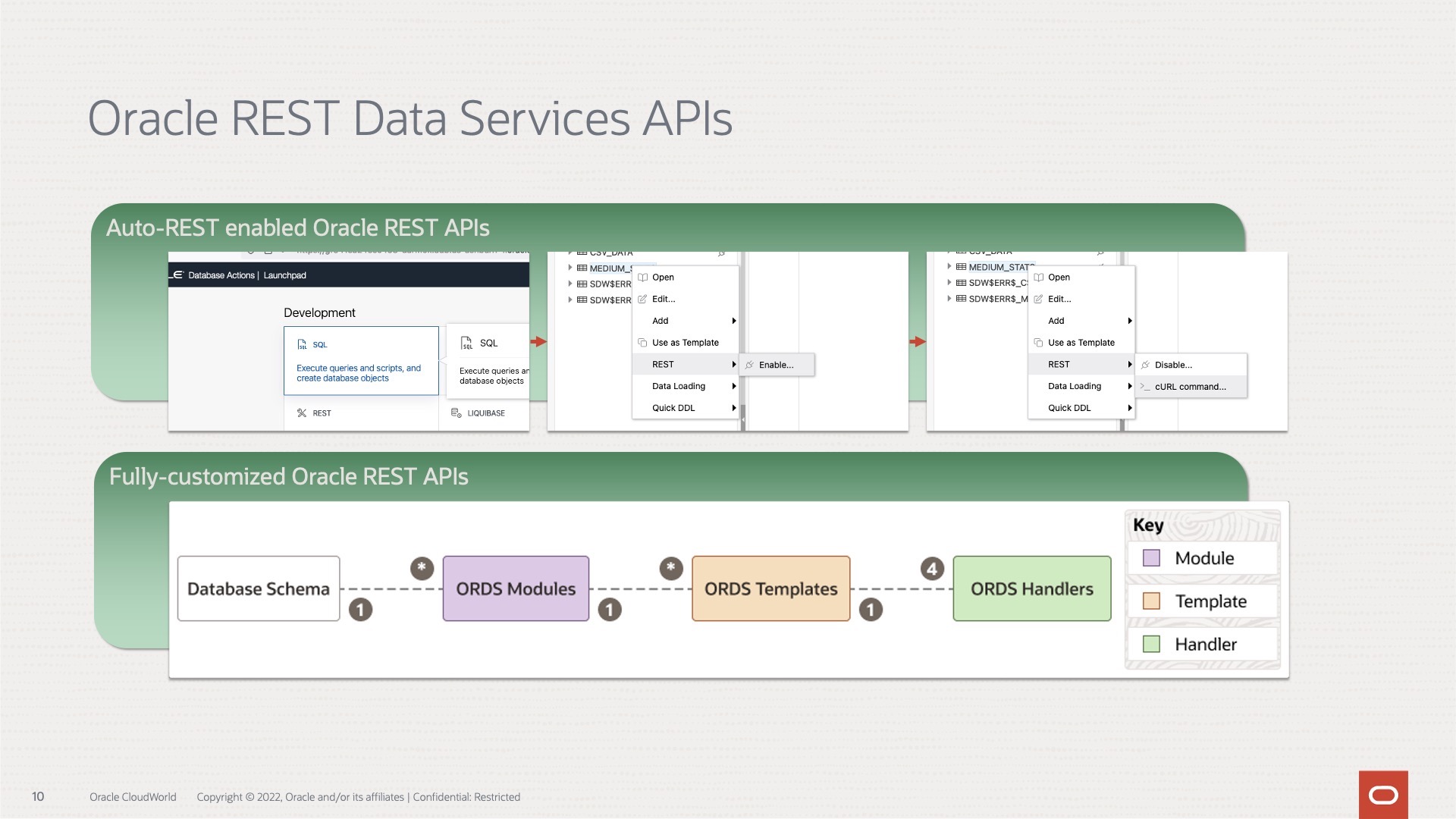
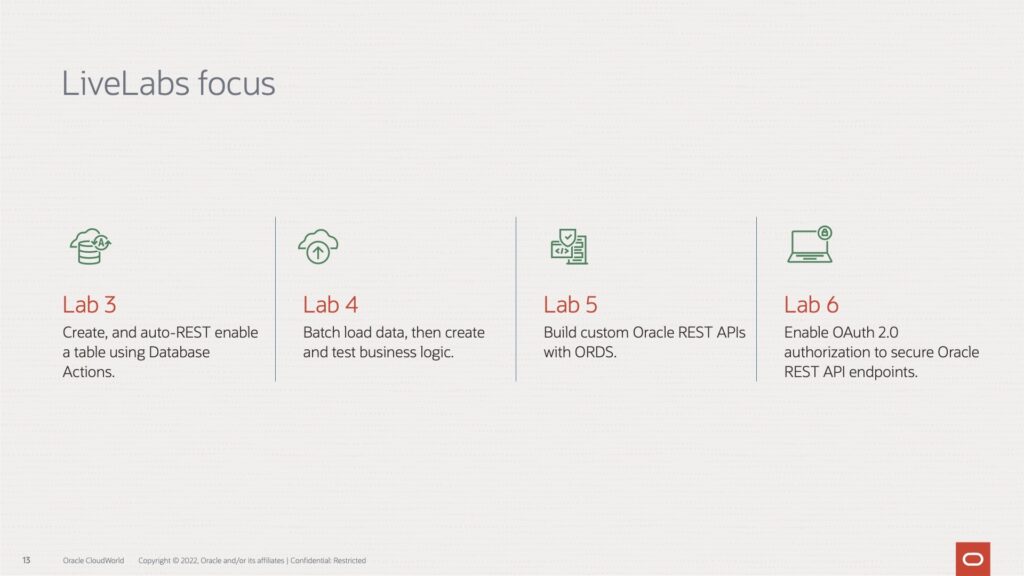
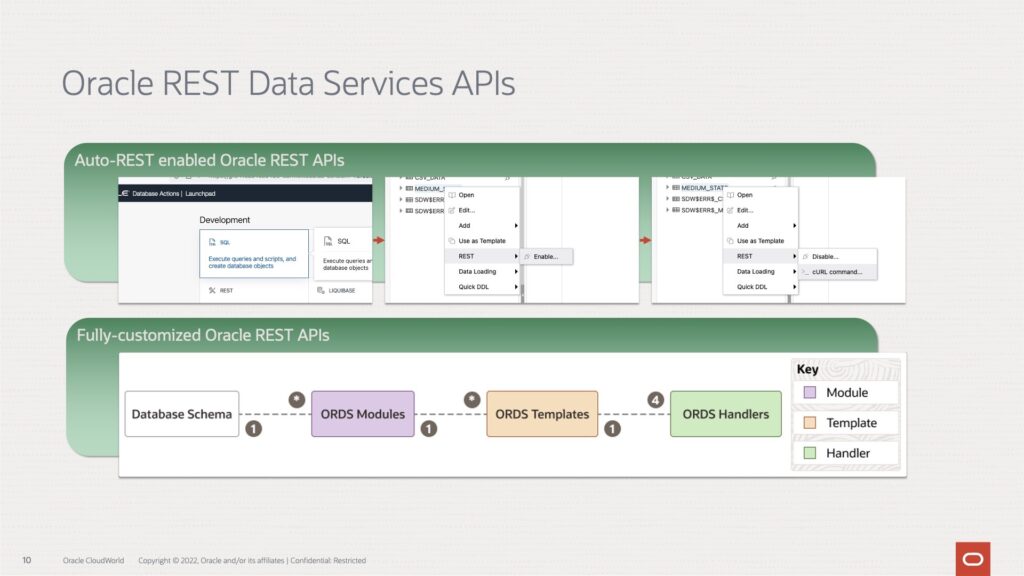
Leave a Reply