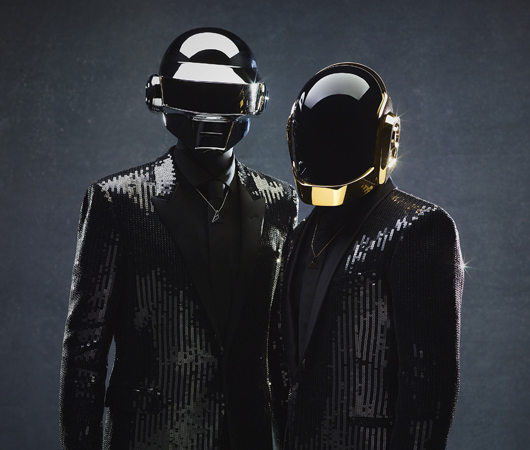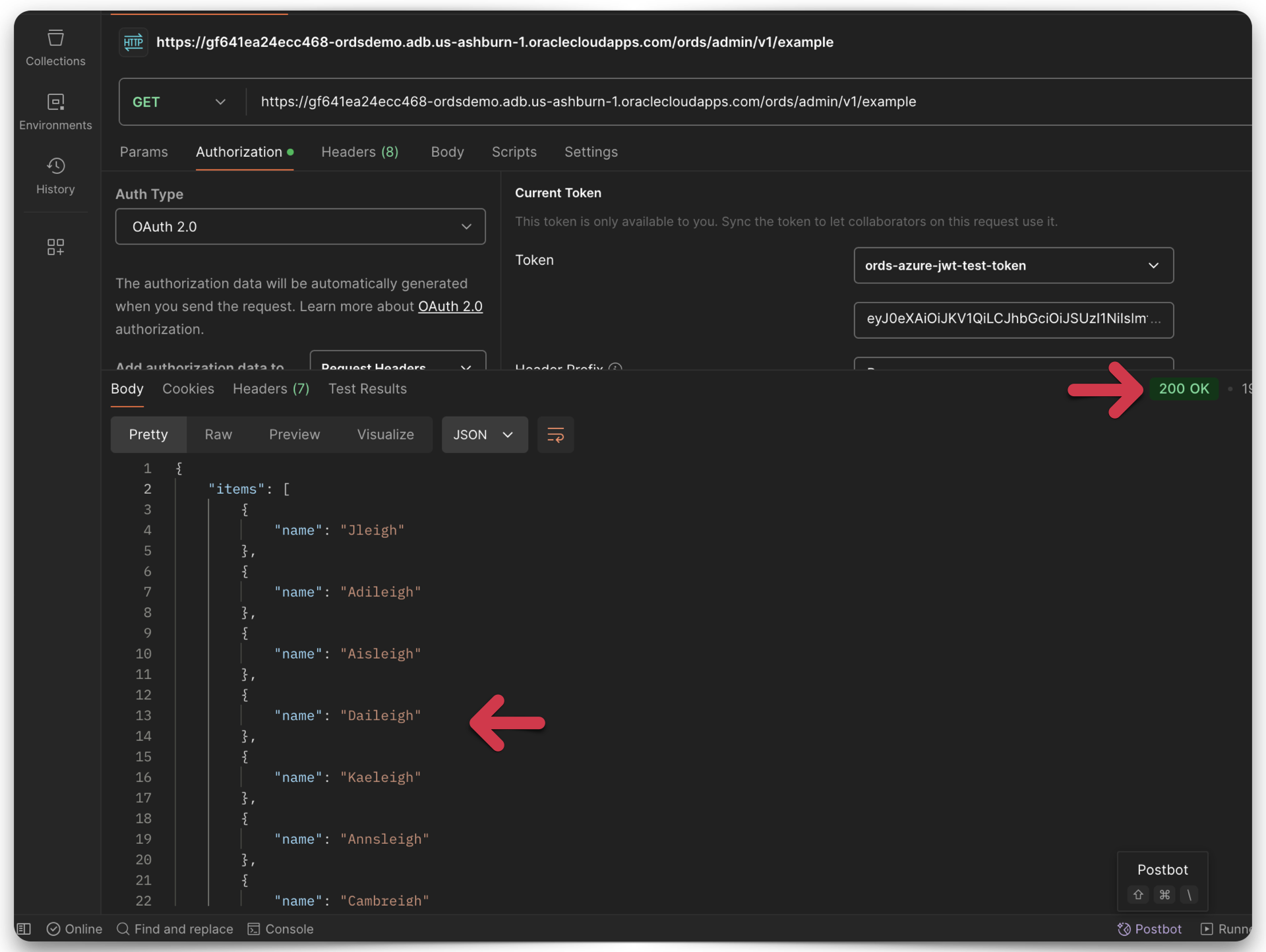Category: Learning
-
ORDS WARNING Cannot find the real static path of
Problem description You’ve just upgraded ORDS and issued the ords serve command. As ORDS is starting up, you see the following warning (or something like it): How to fix Easy! In this case, I removed the standalone.static.path property of the ORDS Global configuration settings. WAIT JUST A MINUTE! This approach was successful because I determined…
Written by
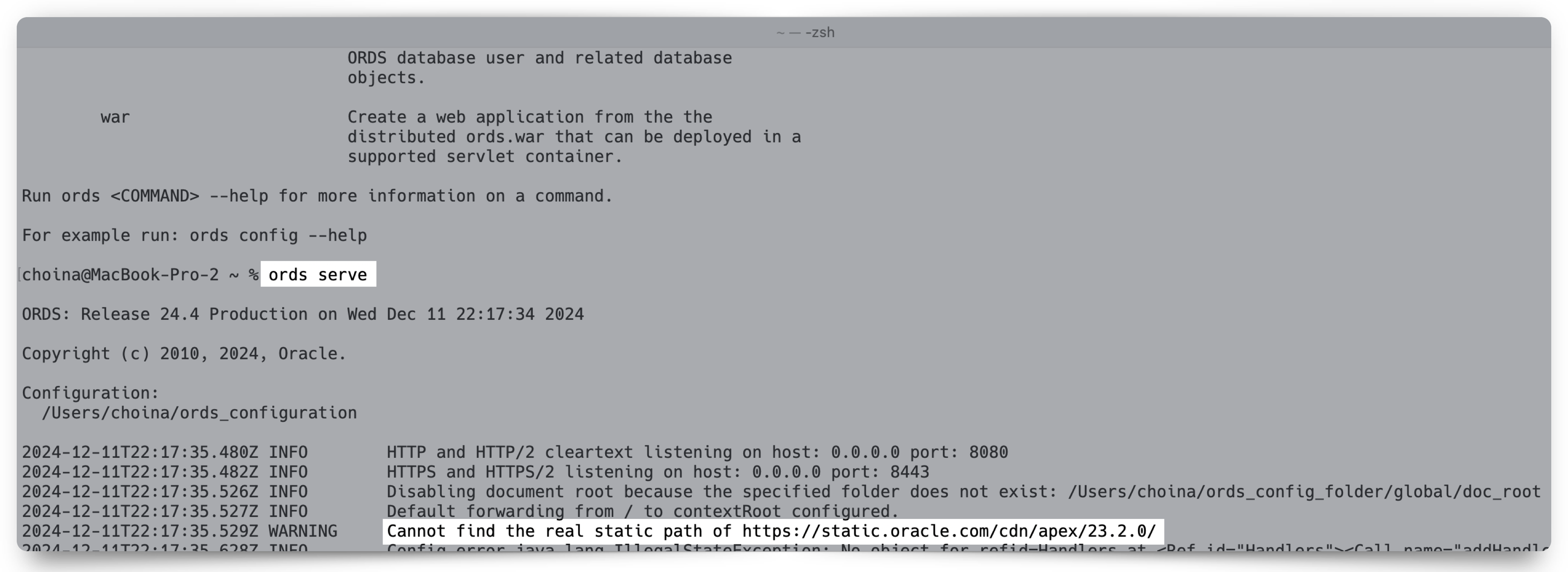
-
An ORDS GET request to retrieve CGI Environment variables from the PRINT_CGI_ENV PL/SQL procedure
ALERT: This is going to seem extremely out of context! But this post actually loosely relates to the ORDS Pre-hook functions section of our docs. I’m in the process of (1) working on a presentation and (2) updating this section of the docs as well (productivity trifecta for the win!), hence why we are here.…
Written by
-
ORDS Standalone: specifying a response header with jetty.xml
NOTE: This article shows how to include a jetty.xml file in your ORDS Standalone deployment, so a user-defined response header is provided with each HTTP response. I’m also requesting that all or some of what you see below make it into our docs. The following article picks up from where this one left off. NOTE:…
Written by
-
ORDS Standalone access logs: Jetty and customizing with XML
Did you know that you can very quickly and easily enable access logging when you are running ORDS in standalone mode (i.e., when using the embedded Jetty server)? FYI: This article is an excerpt from a living document I’ve been working on dedicated to ORDS installation, configuration, and usage (from the development/developer’s perspective). And in…
Written by
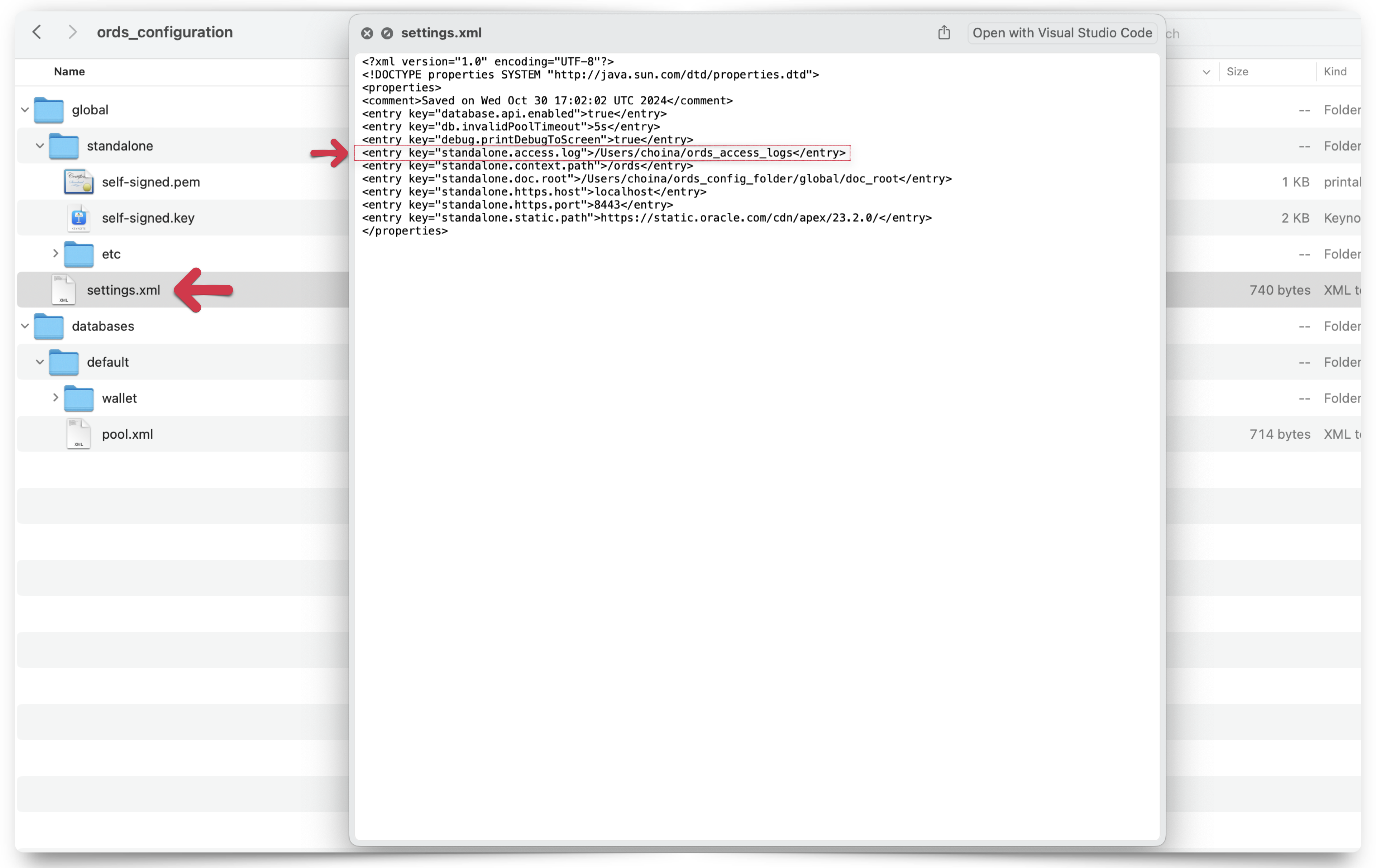
-
ORDS Configuration options: about HTTP error responses
Reading docs can be hard We send you poor folks to our documentation, and sometimes, it’s a section we haven’t reviewed in quite some time! I don’t think this is specific to any one organization. But over the years, details get lost, forgotten, or stored in an obscure guide section, only to be reviewed once…
Written by
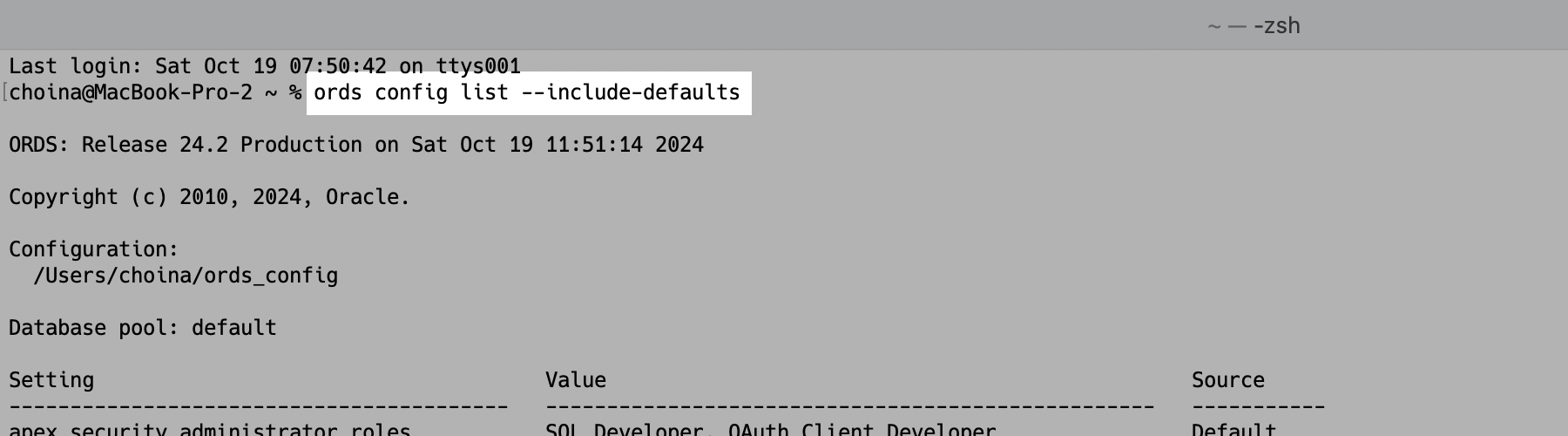
-
New ORDS feature: handling multiple files from a multipart/form-data POST request
A new feature An ORDS user (or application) can now upload multiple files as part of a multipart/form-data POST request under various conditions. How can this be achieved with an ORDS endpoint? NOTE: Before you continue, it might be helpful to refresh your memory on, or learn more about multipart/form-data as a Content-Type. Details here.…
Written by
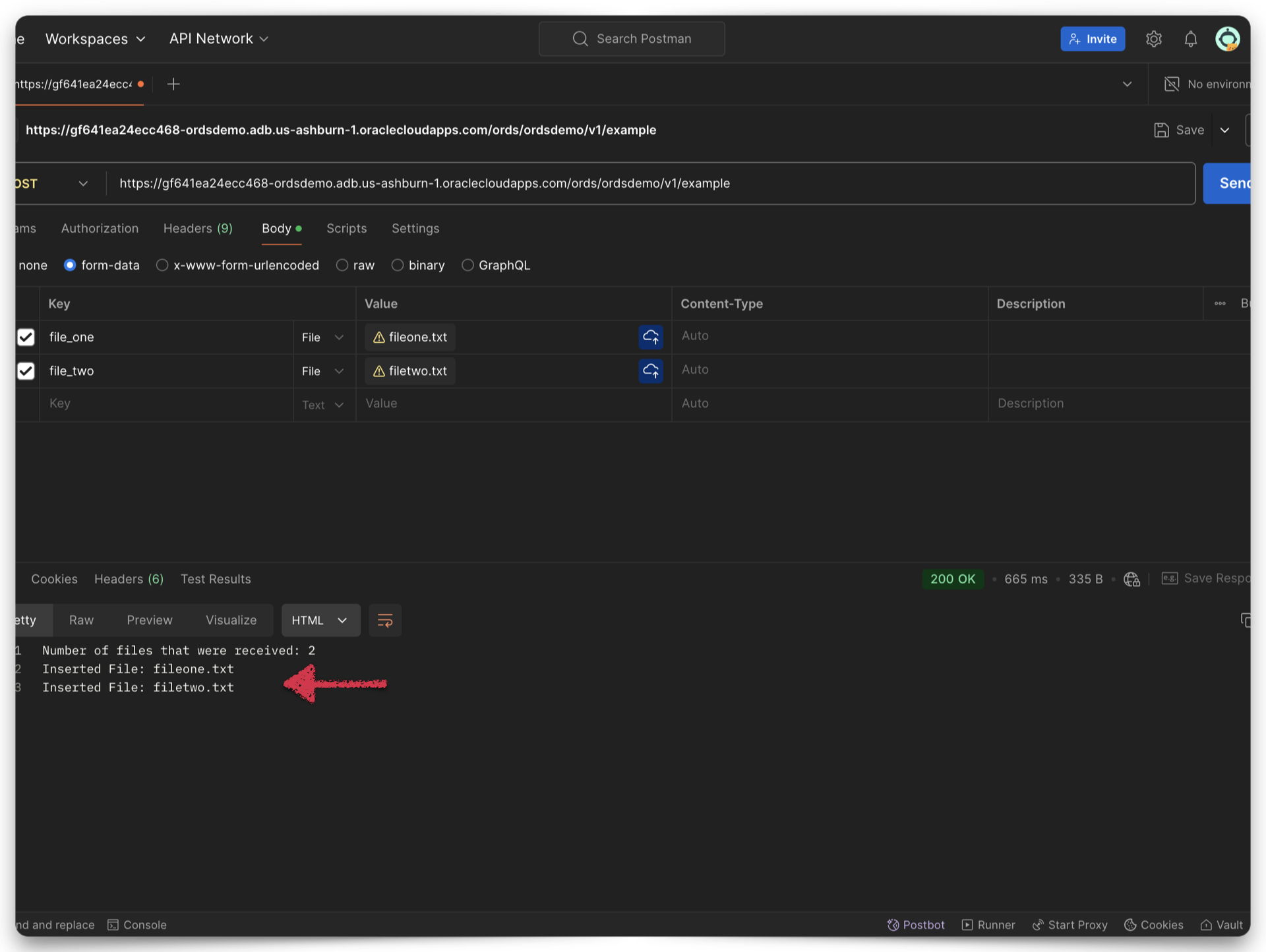
-
How to kill an ORDS process
How do I “kill” an ORDS process? FYI: This was all done on a MacBook, so…this may differ on a PC or Linux machine. Apologies m’Lord… Here are the options I’ve found to “kill” an ORDS process: It looks like we’ve included in our docs how to start ORDS (with the ords serve command), but…
Written by
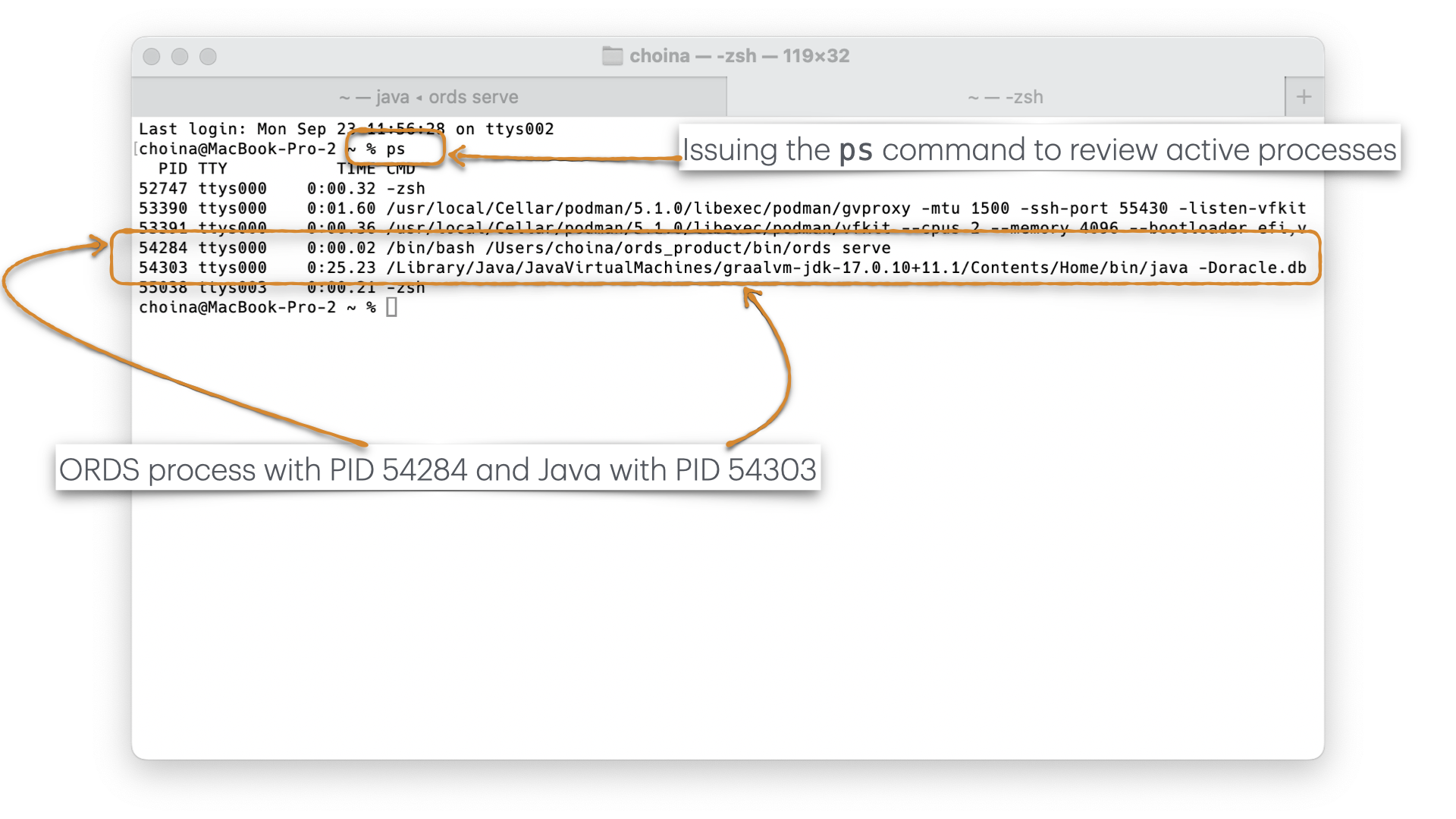
-
Extending ORDS with a Java plugin
About this article This article is a walkthrough and overview of setting up the example Java plugin that ships with ORDS. These plugins allow you to add functionalities and capabilities above what is possible with a standard ORDS configuration. In this example, the plugin allows you to use a name as a query parameter in an HTTP…
Written by
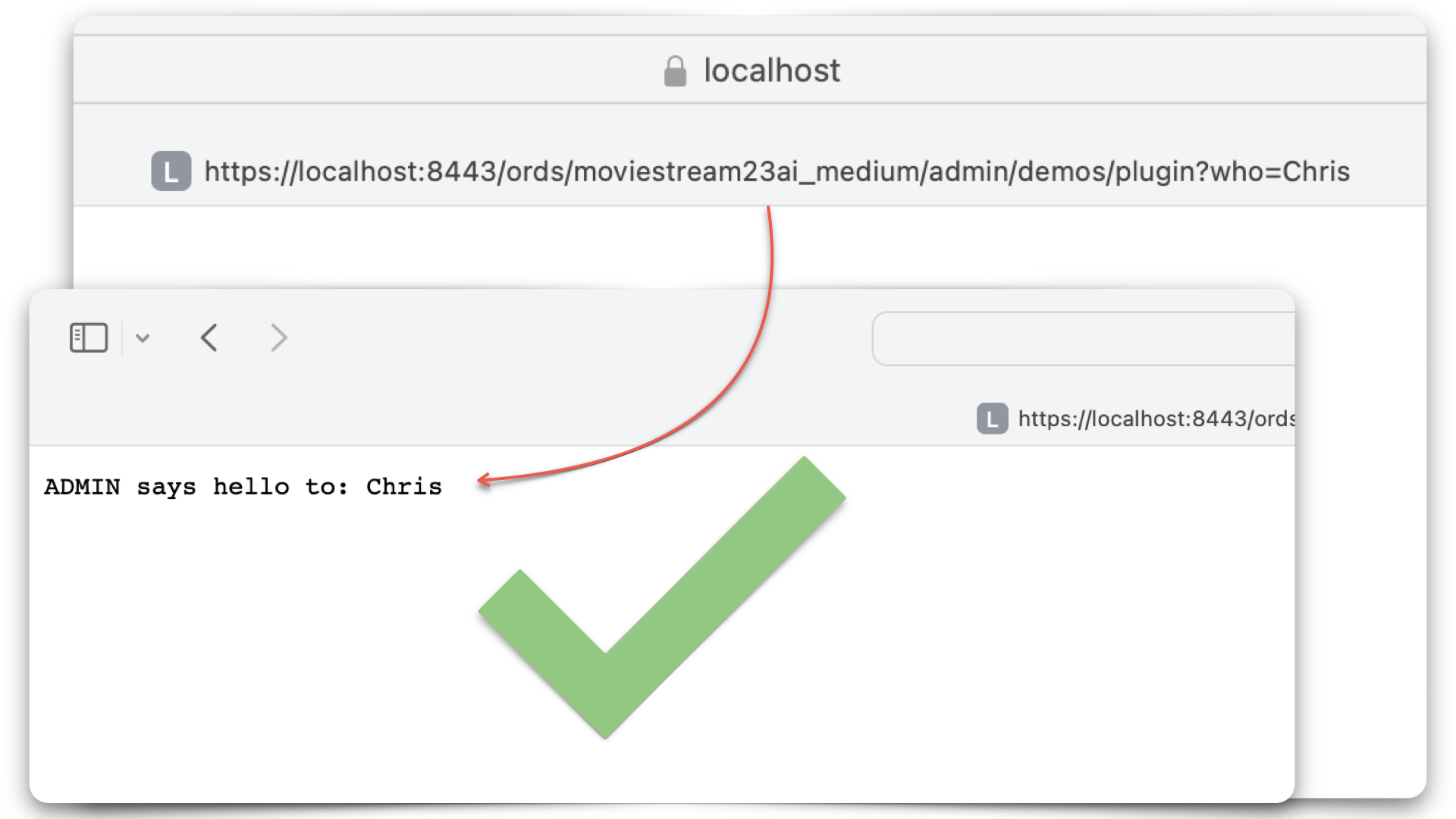
-
Random Access Memories: ORDS and JWTs
EXTRA EXTRA! ORDS now supports JSON Web Tokens (JWTs). You can find most of the details in the OAuth PL/SQL Package Reference chapter of the ORDS Developer’s Guide. ORDS JWT OAUTH parameters You’ll notice two new procedures in that package: OAUTH.CREATE_JWT_PROFILE and OAUTH.DELETE_JWT_PROFILE. After getting acquainted with them, I wanted to highlight three parameters of…
Written by