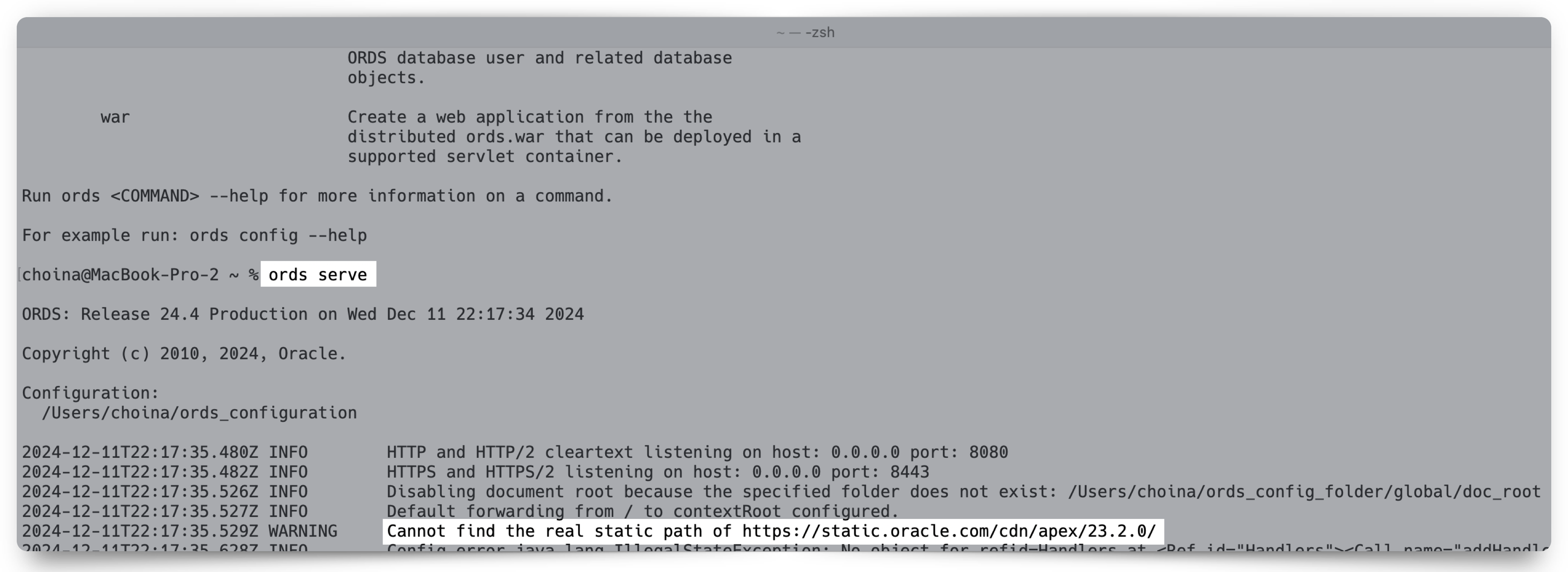Category: Troubleshooting
-
Troubleshooting: reviewing ORDS connections, your application server, and response times
Symptom/Issue In an internal Slack thread today, a user was trying to diagnose browser latency while attempting to connect to the ORDS landing page. Peter suggested what I thought was a pretty neat heuristic for checking connections to ORDS and your database, as well as latency. Methodology Let’s say your symptoms are either slow loading…
Written by

-
401 Unauthorized invalid_token – troubleshooting Oracle Cloud IAM JWTs with ORDS
Symptoms You are able to request an access token from OCI IAM. Yet, when you issue the subsequent request to your target resource (an ORDS endpoint), you receive the following message (error=”invalid_token”): Actions you’ve taken YET…you still receive this error=”invalid_token” message, it is quite possible that you have not made the JWK URL publically accessible in…
Written by
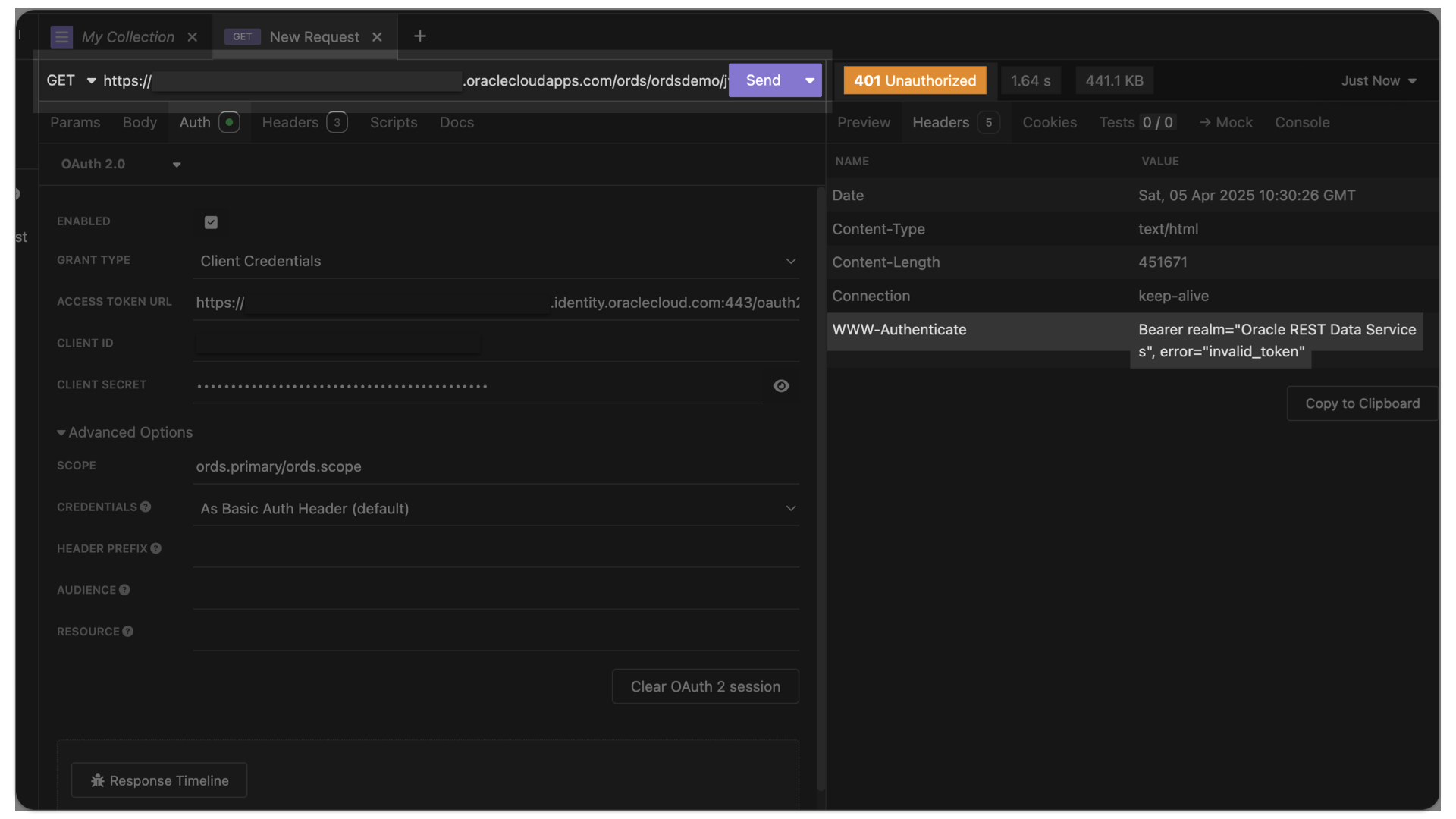
-
Example: an ORDS API that returns a user-configured JSON object
This actually came about from a Support Request. We were troubleshooting a JWT issue, that had ORDS in the mix. Ultimately, this is looking more and more like a networking issue (maybe something to do with routing rules between the load balancer and the backend server). But in the course of our troubleshooting, we wanted…
Written by
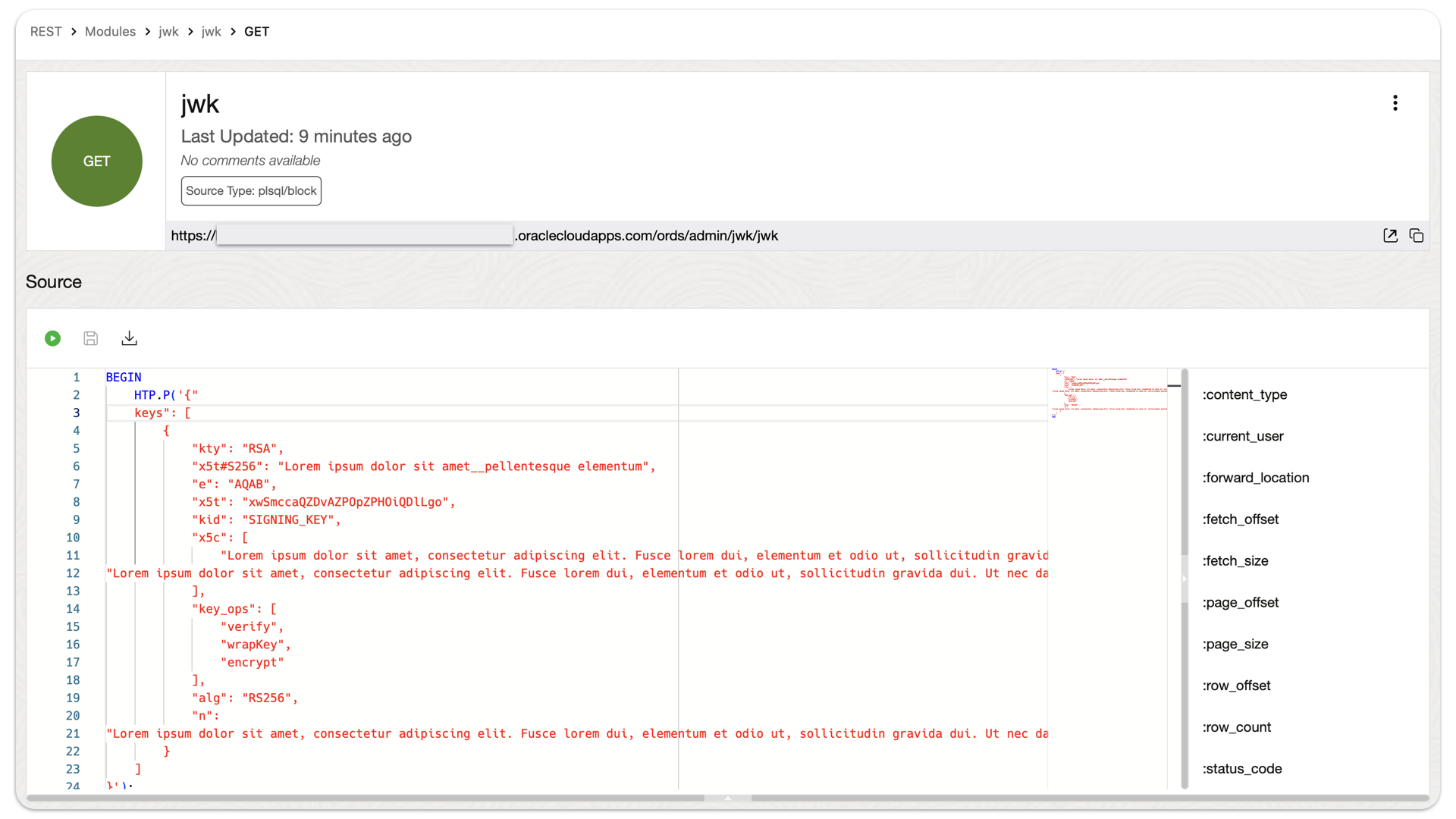
-
503 Service Unavailable: ORDS unable to make a connection…all connections in the Univeral connection Pool are in use – [30,30,42….]
Have you ever seen this? Have you ever seen a message like this while working with ORDS? The one where you receive a 503 Service Unavailable response code and message? This message has something to do with ORDS being unable to make a connection to the database. But if you keep reading, you’ll see even…
Written by
-
ORDS as a JotForm webhook: An actual customer use case
Recently, we (one of our Support engineers and I) worked with a customer who had integrated various ORDS POST APIs with a web-based form application called JotForm. JotForm offers integrations for numerous workflows, some official and others you can create independently. That’s where we come in. In this example, a user would enter information into…
Written by
-
ORDS WARNING Cannot find the real static path of
Problem description You’ve just upgraded ORDS and issued the ords serve command. As ORDS is starting up, you see the following warning (or something like it): How to fix Easy! In this case, I removed the standalone.static.path property of the ORDS Global configuration settings. WAIT JUST A MINUTE! This approach was successful because I determined…
Written by