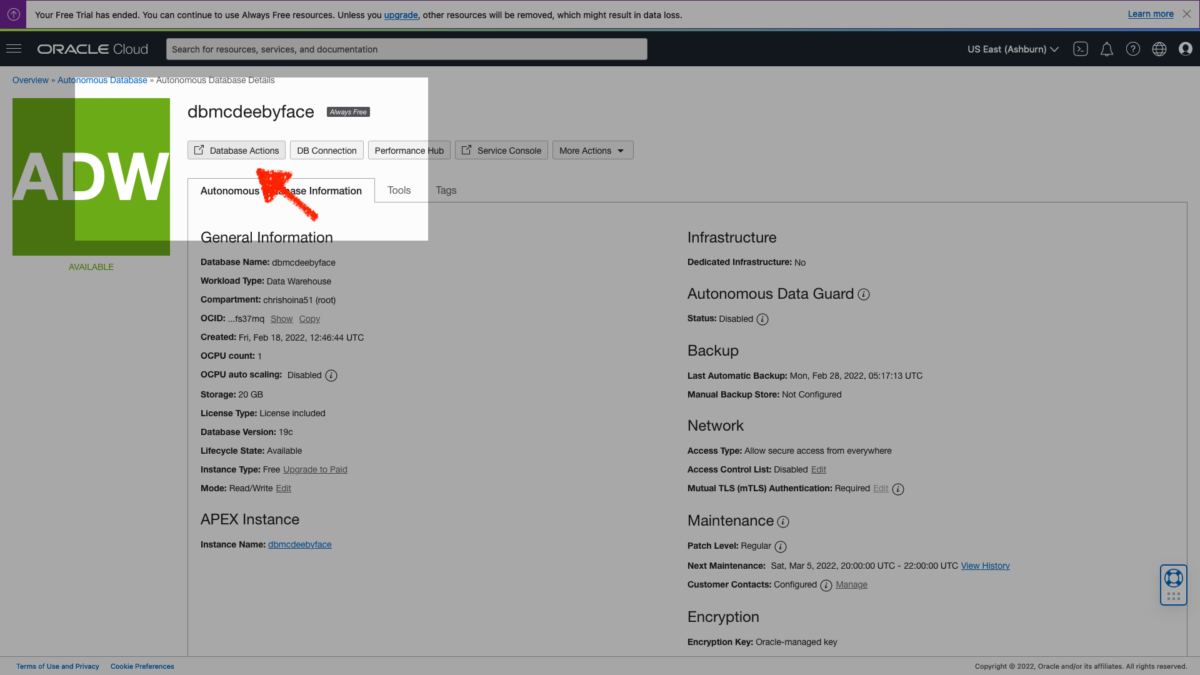Category: Autonomous Database
-
Oracle REST APIs: A LiveLabs review
Recently Jeff and I were invited by the Oracle Developers and Developer Relations teams to do a walkthrough of a LiveLabs workshop, “How to Build Powerful and Secure REST APIs for Your Oracle Autonomous Database.” We spent about 90 minutes moving through selected labs in the workshop. Luckily they recorded it for us; you can…
Written by
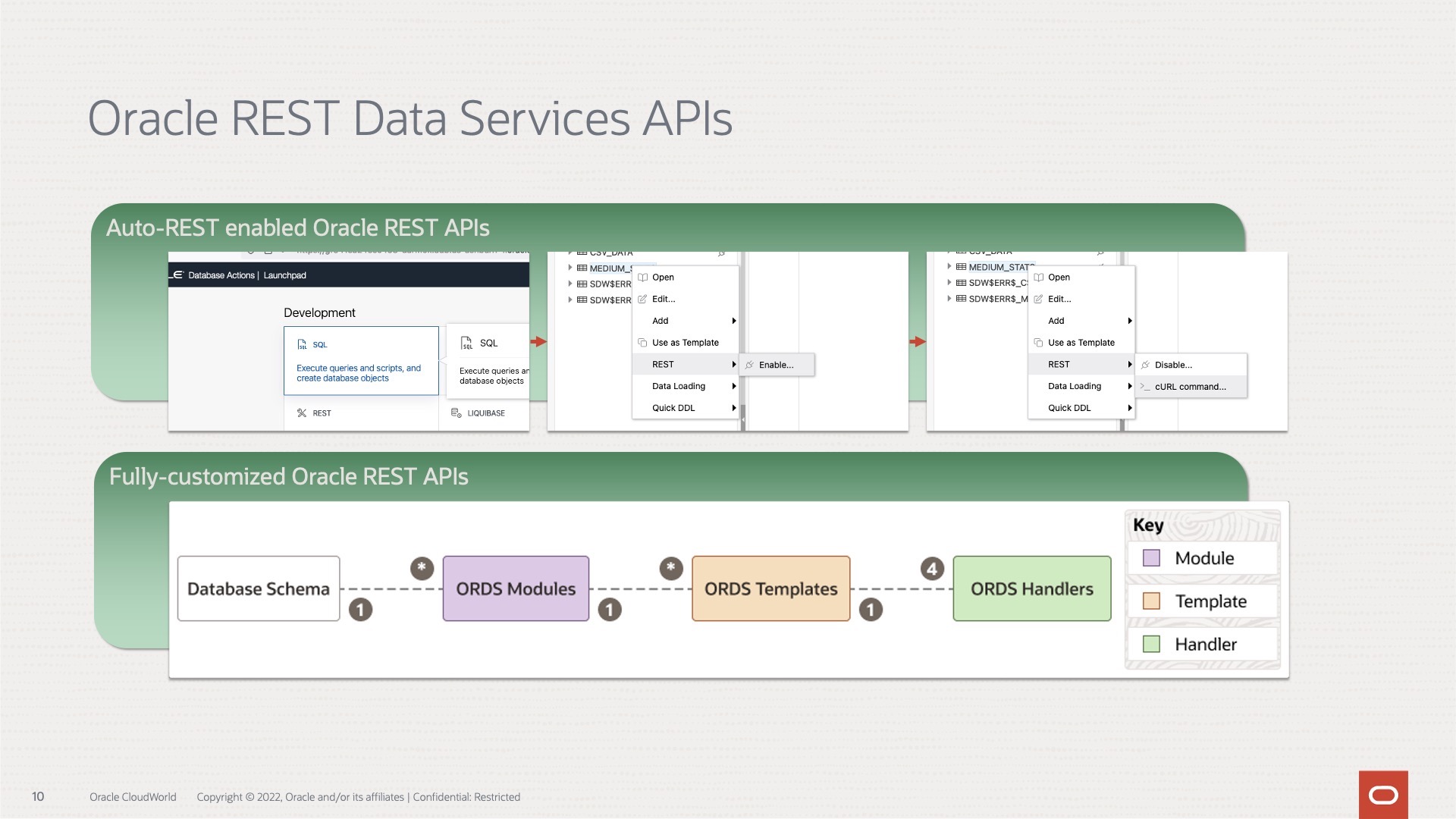
-
Python POST requests three ways with Oracle REST Data Services (ORDS)
The simple POST request It was bugging me that I couldn’t perform a simple Python POST request to an ORDS REST-enabled table. I don’t mean to convey that this isn’t possible. Up until very recently, I wasn’t able to do this. Luckily I had a few hours free, so I took to the docs to…
Written by
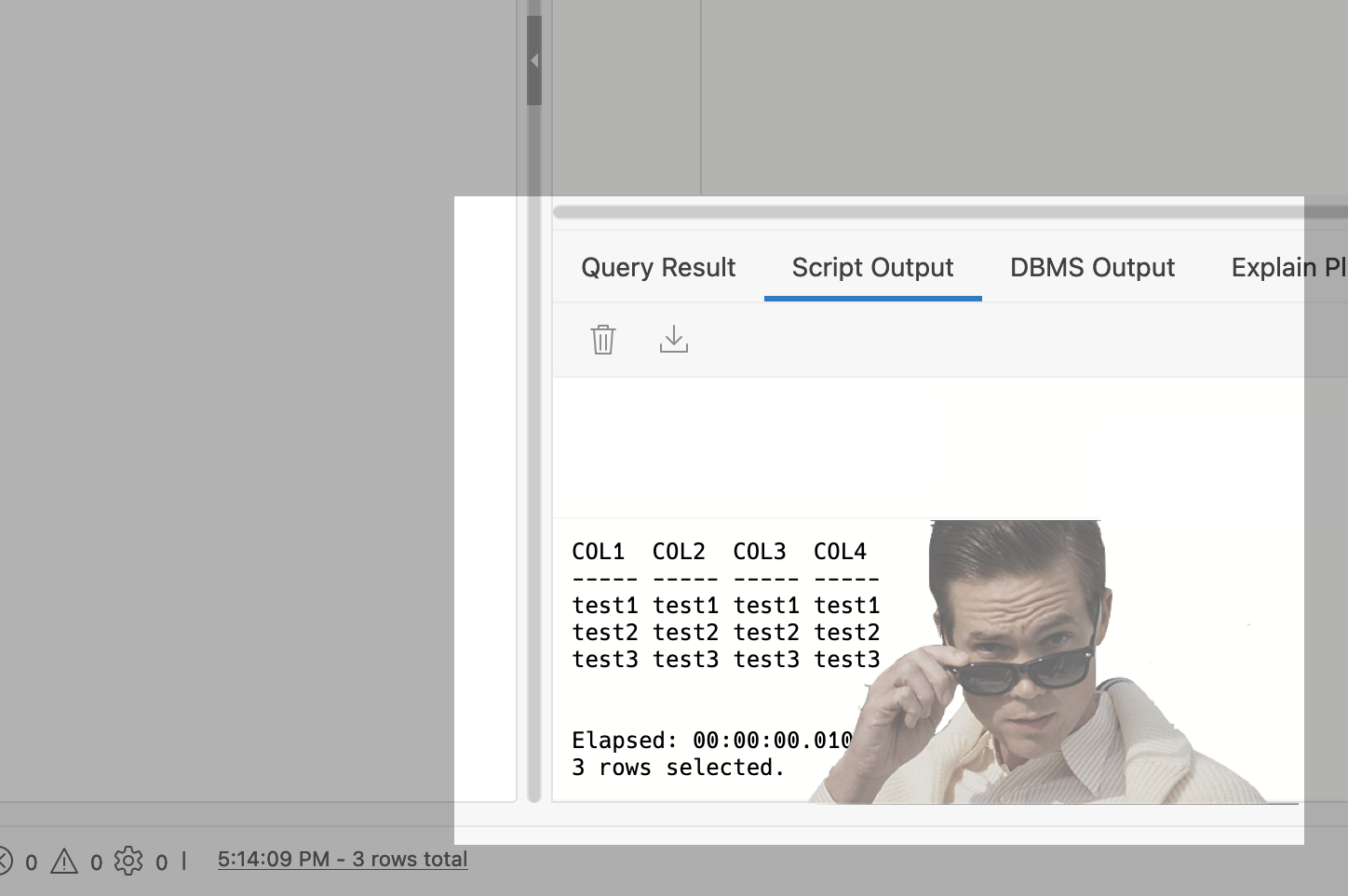
-
Python + Folium + Oracle REST APIs (aka ORDS)
Willkommen I stumbled upon a new [to me] python library called Folium. It’s a mapping tool that enables python developers (or is it programmers, which is less offensive?) to visualize data on a Leaflet map. About folium Folium makes it easy to visualize data that’s been manipulated in Python on an interactive leaflet map. It…
Written by
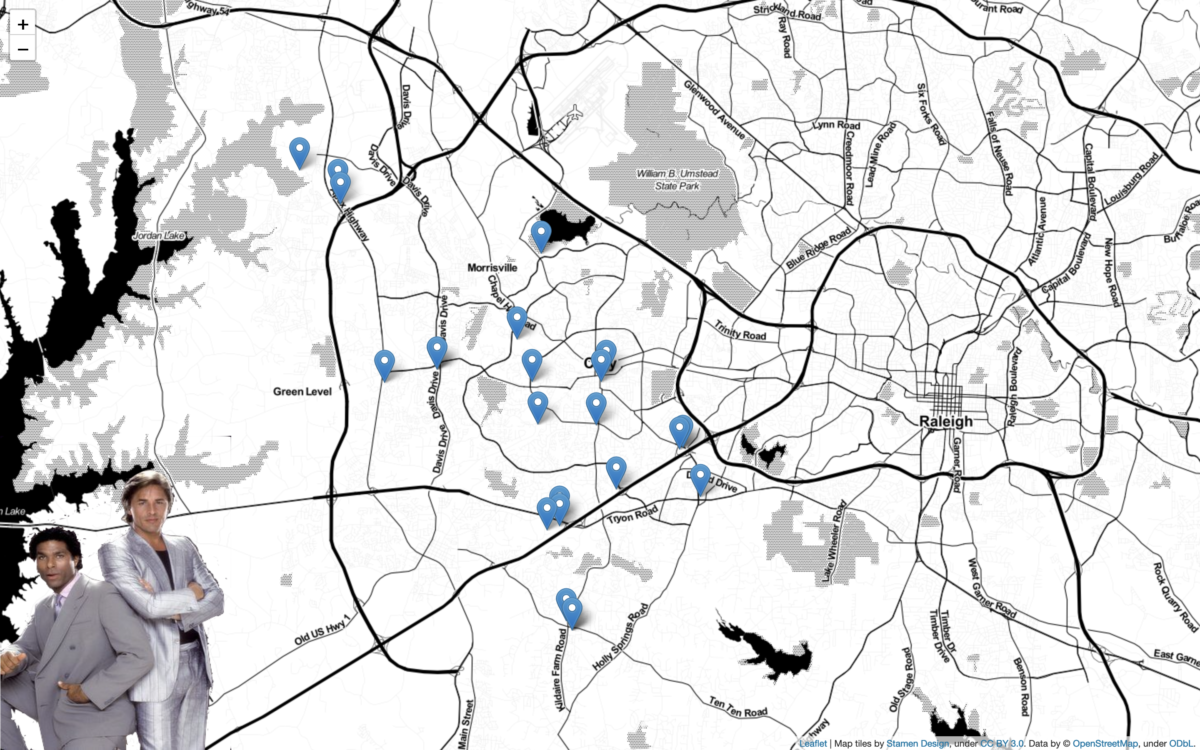
-
Working with WTForms and Oracle REST Database Services (ORDS) APIs
Welcome Back The title pretty much speaks for itself, and if you’ve been following along, you’d know that I’m working on a demo application that uses Flask (a web application microframework) connected to my Oracle Autonomous Database (ADB) via Oracle REST Data Services (ORDS) APIs. One of Flask’s strengths is that it allows you to…
Written by
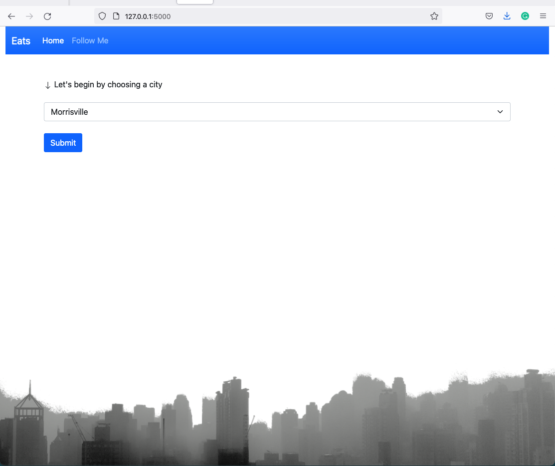
-
Clean up a .CSV file with Regular Expressions, Pandas, and Python
I want to load data via Database Actions in my Oracle Autonomous Database, but first I need to clean up some Dates and Times. Python is my language of choice, and I’ve heard about Regular Expressions, but I’m scared…
Written by

-
GET requests with Python, ORDS, and the Oracle Autonomous Database
I needed an approach that would make me question my life decisions. Something that would force me to rethink what it meant to be human.
Written by
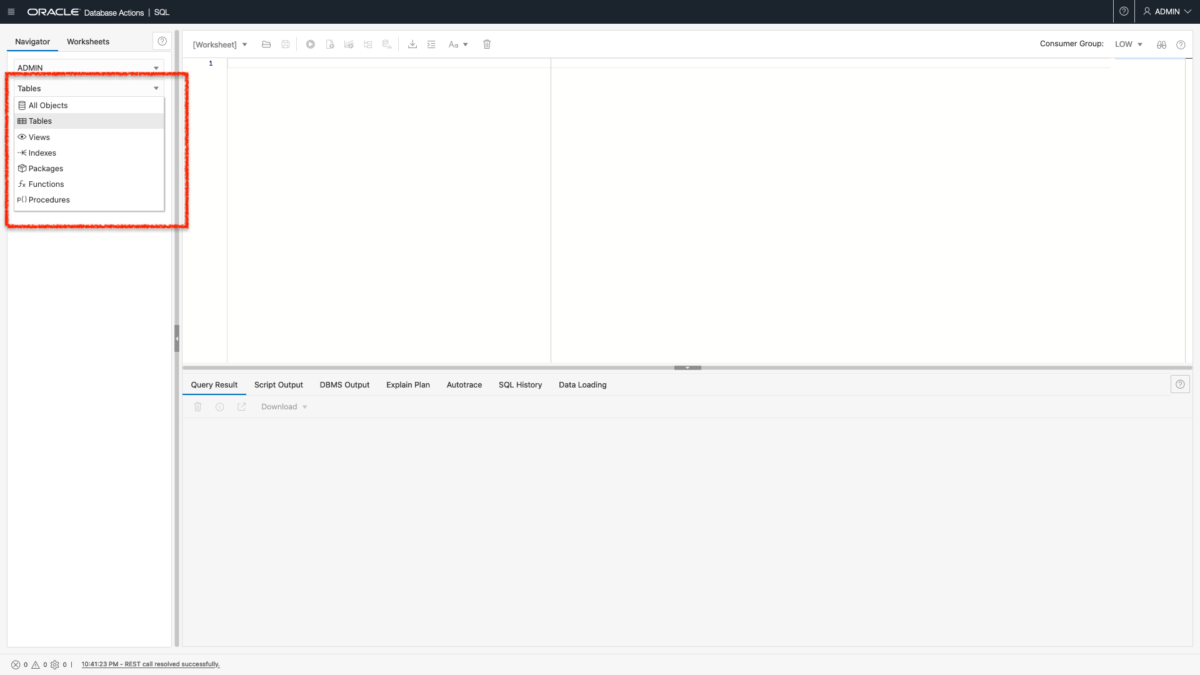
-
Updating VARCHAR2 fields in Oracle Database Actions
Update I’ve run into more problems with this python/flask/ords/adb app idea of mine. Turns out I’m too [developer] dumb to do some of the things that I’d originally envisioned. Now that I’ve become more familiar with python, flask, the Oracle Autonomous Database, and our Database Tools (like ORDS and Database Actions), I’m realizing that I…
Written by
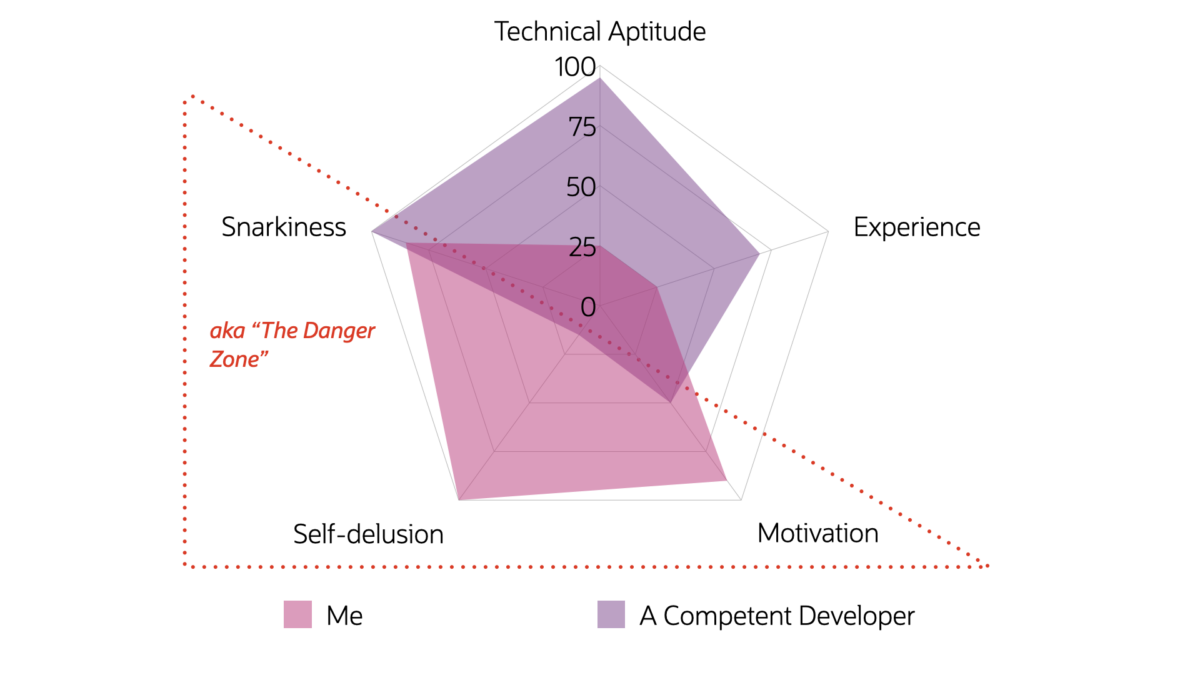
-
Add Primary and Foreign Keys to your Oracle Autonomous Database
I’m not a Database Administrator, but I feel as though I may be slowly evolving into one… In a previous post, I left myself the task of correcting the html on a proposed Python/Flask/ORDS/Autonomous Database application. My then next step was to add a search bar (which I did): Although this was a small step…
Written by
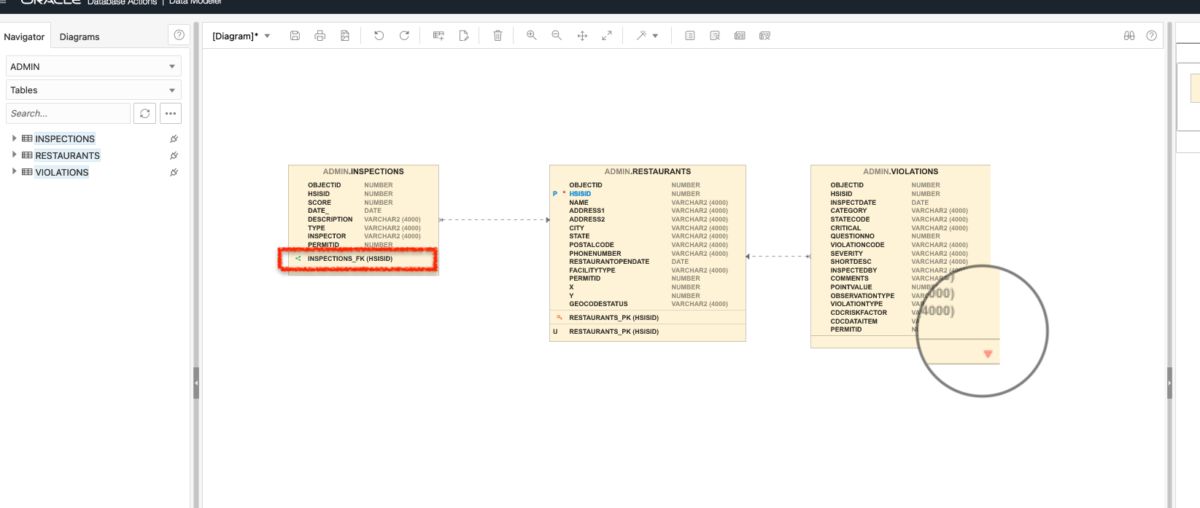
-
Project Overview: python – flask – ORDS – Autonomous Database
Update For the past week and a half I’ve been immersed in learning how python and flask interact with each other so a developer can create a quick/crude web application. I’ve also spent time becoming more familiar with virtual environments (as they pertain to python + flask), jinja, and WTForms (I’m sure I’m forgetting other…
Written by

-
Create a user in Oracle Autonomous Database [for Dummies]
Creating an additional user in your Oracle Cloud Infrastructure (OCI) is not the same thing as creating an additional user in your Autonomous Database (ADB).
Written by