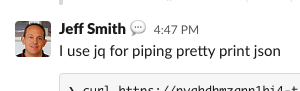Tag: json
-
Create a view from a JSON Collection and REST-enable it with ORDS
The DBMS_CLOUD PL/SQL Package You can use this PL/SQL procedure (in the DBMS_CLOUD package) along with the file_uri_list URL (seen in the code below) to create and then add JSON documents to a JSON Collection (good info on JSON Collections in the Oracle database). In this example, we call this collection Movie_Collection. 👆🏻 This is…
Written by
-
HELP!! parse error: Invalid numeric literal at line x, column x?! It’s not your Oracle REST API!!
A while back (yesterday), I penned a blog post highlighting the ORDS REST-Enabled SQL Service. And in that blog, I displayed the output of a cURL command. A cURL command I issued to an ORDS REST-Enabled SQL Service endpoint. Unfortunately, it was very messy and very unreadable. I mentioned that I would fix it later.…
Written by