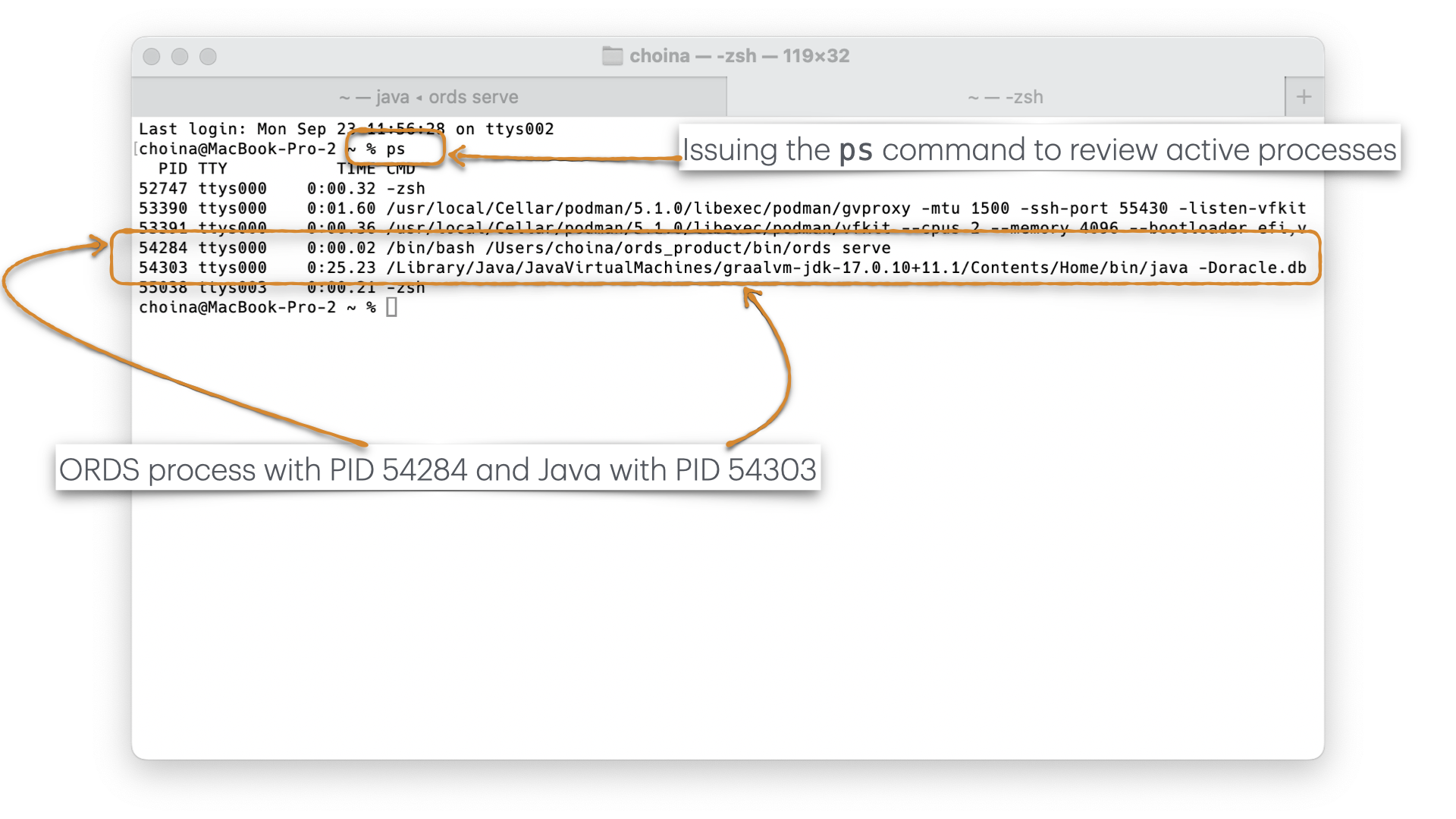Tag: learning
-
A simple ORDS GET request using the Go language
Venkata this one’s for you 😀 It took me the rest of the afternoon, but here is a pretty simple GET request example, using a user-defined ORDS API. This API is derived from one of our LiveLabs, a Python + JavaScript application. But this particular scenario pretty well exemplifies what we discussed in our presentation…
Written by
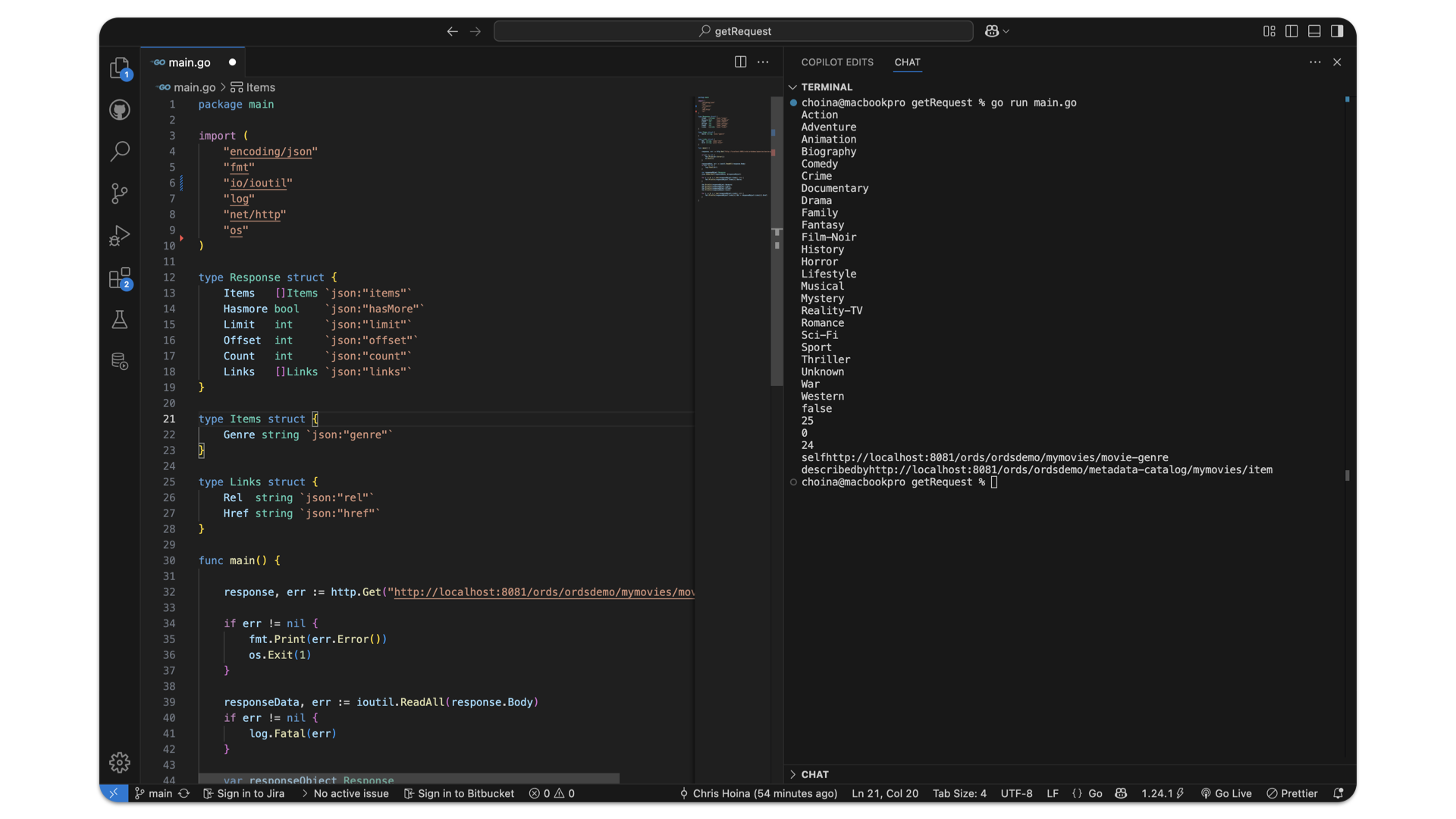
-
503 Service Unavailable: ORDS unable to make a connection…all connections in the Univeral connection Pool are in use – [30,30,42….]
Have you ever seen this? Have you ever seen a message like this while working with ORDS? The one where you receive a 503 Service Unavailable response code and message? This message has something to do with ORDS being unable to make a connection to the database. But if you keep reading, you’ll see even…
Written by
-
How to kill an ORDS process
How do I “kill” an ORDS process? FYI: This was all done on a MacBook, so…this may differ on a PC or Linux machine. Apologies m’Lord… Here are the options I’ve found to “kill” an ORDS process: It looks like we’ve included in our docs how to start ORDS (with the ords serve command), but…
Written by